CRYPTICWALLET
Password Manager
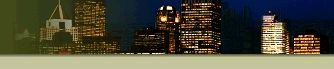
Password Manager
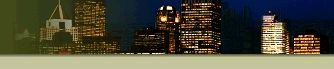
CrypticWallet uses strong AES encryption engine (developed by the Legion of the Bouncy Castle ) with 256 bit key and secure random salt.
It is almost impossible to crack, because the master password is not stored on the mobile phone.
So if your mobile is stolen or lost, the database cannot be decrypted.
Based on the documentation provided by the Legion of the Bouncy Castle,
the program uses the most secure encryption algorithm currently used on mobile. Of course, its limited processor power hinders me in using a larger key than 256 bits, because it would run too slowly.
Similar applications currently on the web use the same algorithm and key size.
In case your mobile is stolen by a private person using a single PC, he has no chance to break the encryption. However, an expert having access to a large number of computers has a chance to decode it in a matter of time.
Yes, CrypticWalletPC 1.1 has been released and available for download.
Steganography uses cover media (picture, video etc.) to hide information. The existence of the embedded hidden message is not detectable by spectators.
CWPC provides additional security through Steganography, as another alternative for storing an encrypted backup file. The already encrypted backup file can also be hidden in a picture stored in an arbitrary place (among thousands of pictures). The picture cannot be identified, either visually (it has the same quality as the original), or by scrutinizing the file using a bit editor. The name and path of the picture file is also encrypted and can be identified by using tags or sentence(s).
This exception can occur when the source is built targeting a JDK that is not supported by the JRE attempting to run it. The solution is to upgrade to JRE 1.6.0 or later. In Windows: Control Panel => Java => Check for Update.
At this time you can install CrypticWallet in the not trusted domain, which has restrictions for accessing files on
your phone. So if you want to use Share menu functions you always have to answer "Yes" when the phone asks:
"Allow application to edit/read...". Sorry for the inconvenience (of being asked every time).
Example: I am using NOKIA 60xx and each time I go to Share menu => Explore Files option it says not authorized to view.
If you see "You are not authorized..." error message, you need to check access settings.
Select CryptWallet application: Menu =>Apps. => Memory card =>(Progs => My =>)CryptWallet (do not open, just select).
Here choose: Options => Application access => Data access => Add and edit data => (finally select) Ask every time.